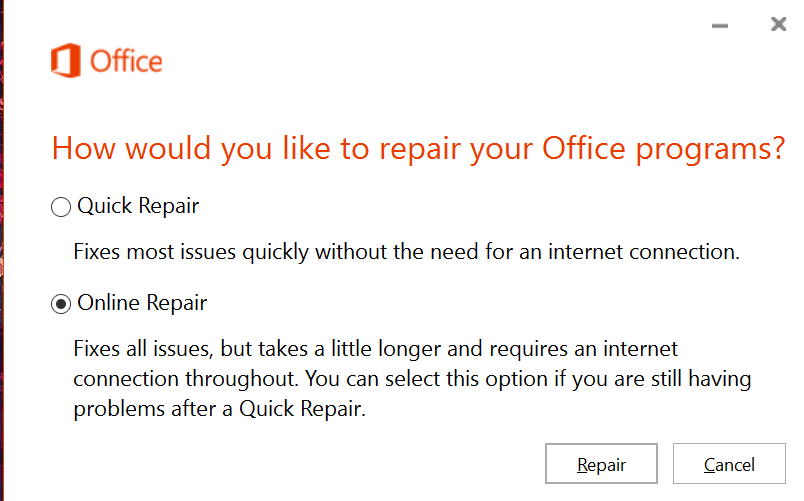Repair Microsoft Office
Print
Created by: Byron Warren
Modified on: Mon, Aug 6, 2018 at 3:13 PM
- Click on the start button and type in Programs and Features. This step works for Windows Vista/7/8/8.1/10.

- Find Microsoft Office 365 ProPlus .... If you have office installed in a different language, then ending may not be exactly the same as the picture below.Select change.

- Select Online Repair for the best chance of fixing the issue. You will need to close all Microsoft programs before clicking repair, this includes Skype. This may take some time, depending on your Internet connection and your computer.
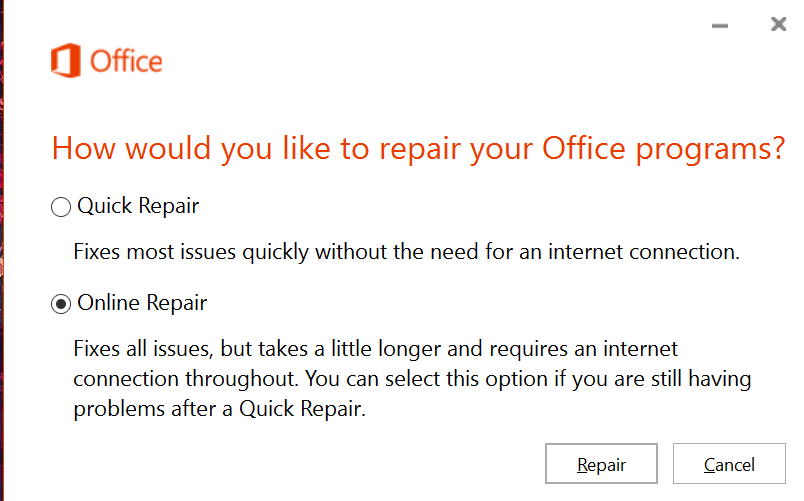
- Partway through the repair process, your computer will look like the image below. This is normal, once it is fully done, click close and attempt to use a Microsoft program.

Byron is the author of this solution article.
Did you find it helpful?
Yes
No
Send feedback Sorry we couldn't be helpful. Help us improve this article with your feedback.